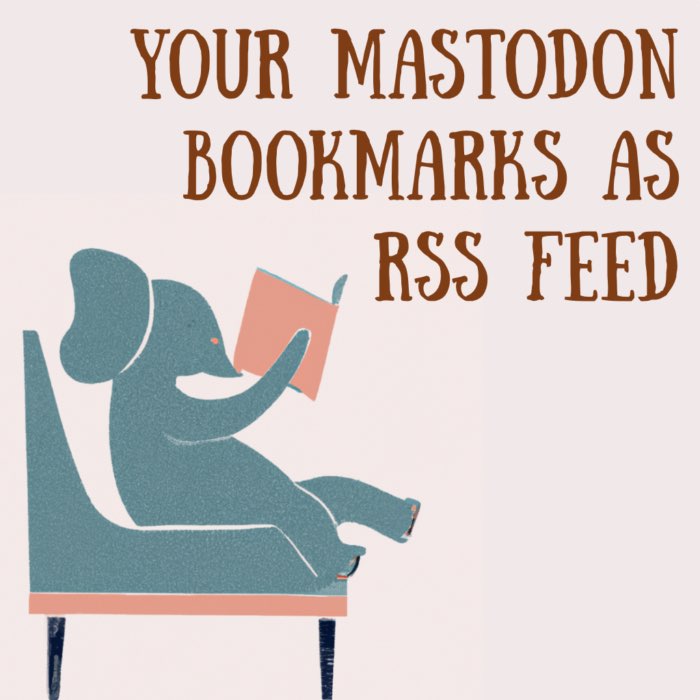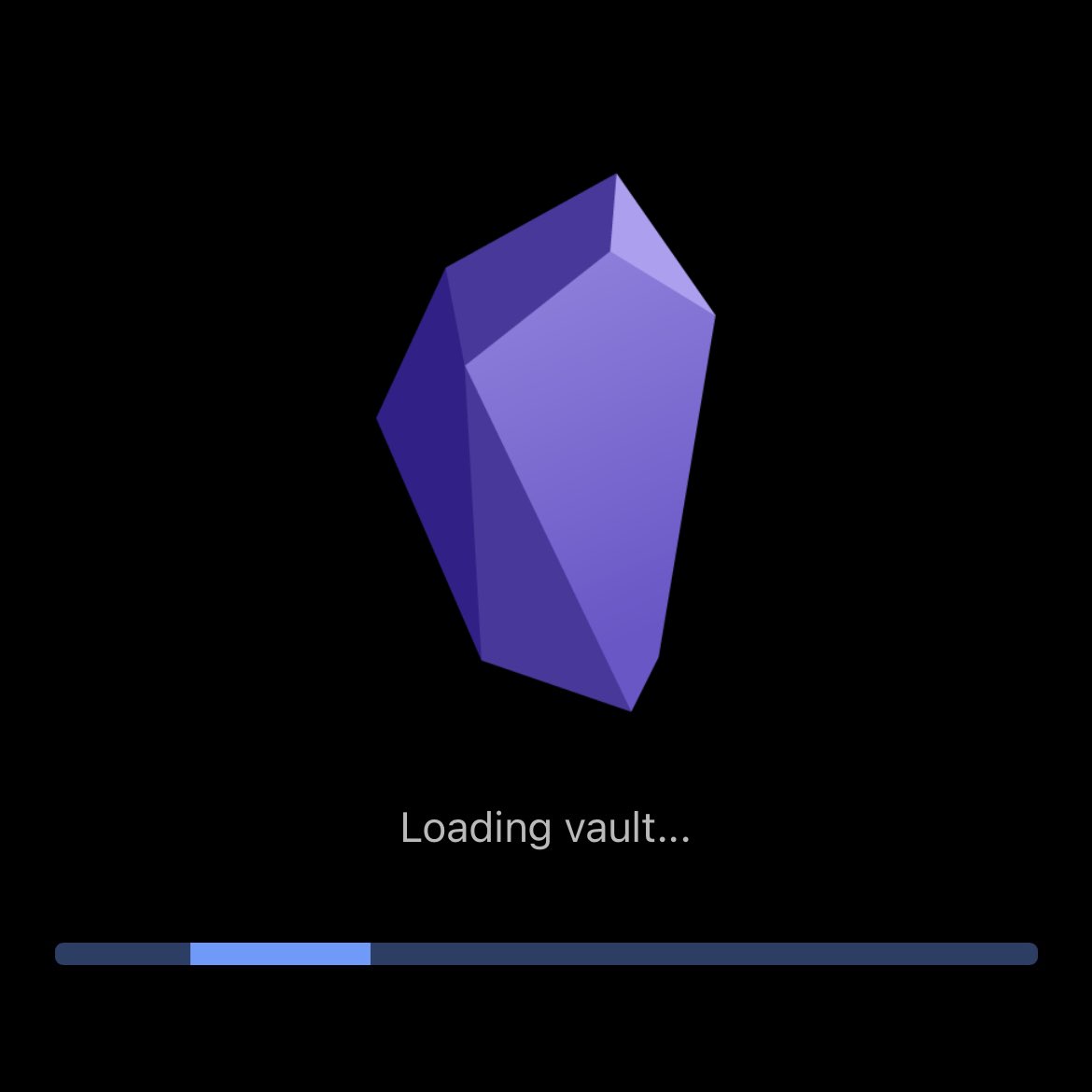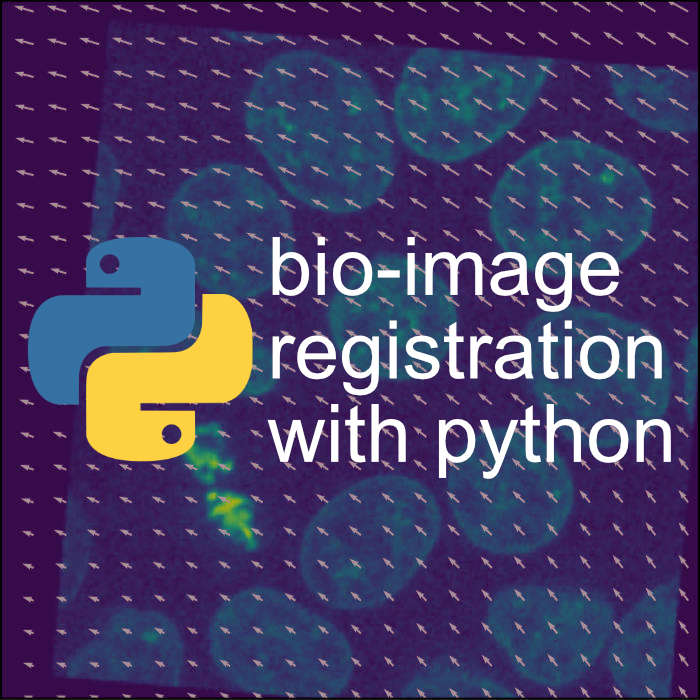Blog
Articles about computational science and data science, neuroscience, and open source solutions. Personal stories are filed under Weekend Stories. Browse all topics here. All posts are CC BY-NC-SA licensed unless otherwise stated. Feel free to share, remix, and adapt the content as long as you give appropriate credit and distribute your contributions under the same license.
tags · RSS · Mastodon · simple view · page 8/16
How to get an RSS feed of your Mastodon bookmarks
The third-party service Mastodon Bookmark RSS allows you to subscribe to your Mastodon bookmarks via RSS, so you don’t forget to make use out of them. You can even integrate the feed into your favorite Zettelkasten apps such as DEVONthink and Obsidian.
Problems with large vaults in Obsidian
In the past few days I played a bit with Obsidian. Turns out that its iOS app has some serious problems with large vaults.
DEVONthink and privacy
One thing I really love about DEVONthink, is its high security and privacy measures regarding the synchronization of my notes across different devices. No other app that I have so far used offered such high standards.
Bio-image registration with Python
Which method works best for which registration problem? In this tutorial we compare different methods for the registration of bio-images using Python.
Using VS Code as LaTeX editor
It doesn’t take much to convert Visual Studio Code into a powerful LaTeX editor. Here are the necessary steps that enable full LaTeX support.
Moving a Mastodon account to another server
I recently moved my Mastodon account to a new server, including all my followers. I was surprised, how easy and seamless it worked. Here is a how-to, summarizing the migration steps.
I’m on Mastodon
Mastodon is not just a Twitter alternative. It’s a free and open-source social media platform of its own kind. Here is my story how I got there.