Open Zarr files in Fiji
By now, there are already two options to view images stored in Zarr files in Fijiꜛ: the N5 Viewer and the MoBIE plugin. Both plugins visualize the images via Fiji’s BigDataViewerꜛ.

Open local Zarr and OME-ZARR files via the N5 Viewer plugin
The N5 Viewerꜛ supports both Zarr and OME-ZARR files, that are locally stored on our hard drive. Just open the N5 Viewer via
Plugins->BigDataViewer->N5 Viewer
and browse to the desired Zarr or OME-ZARR file.
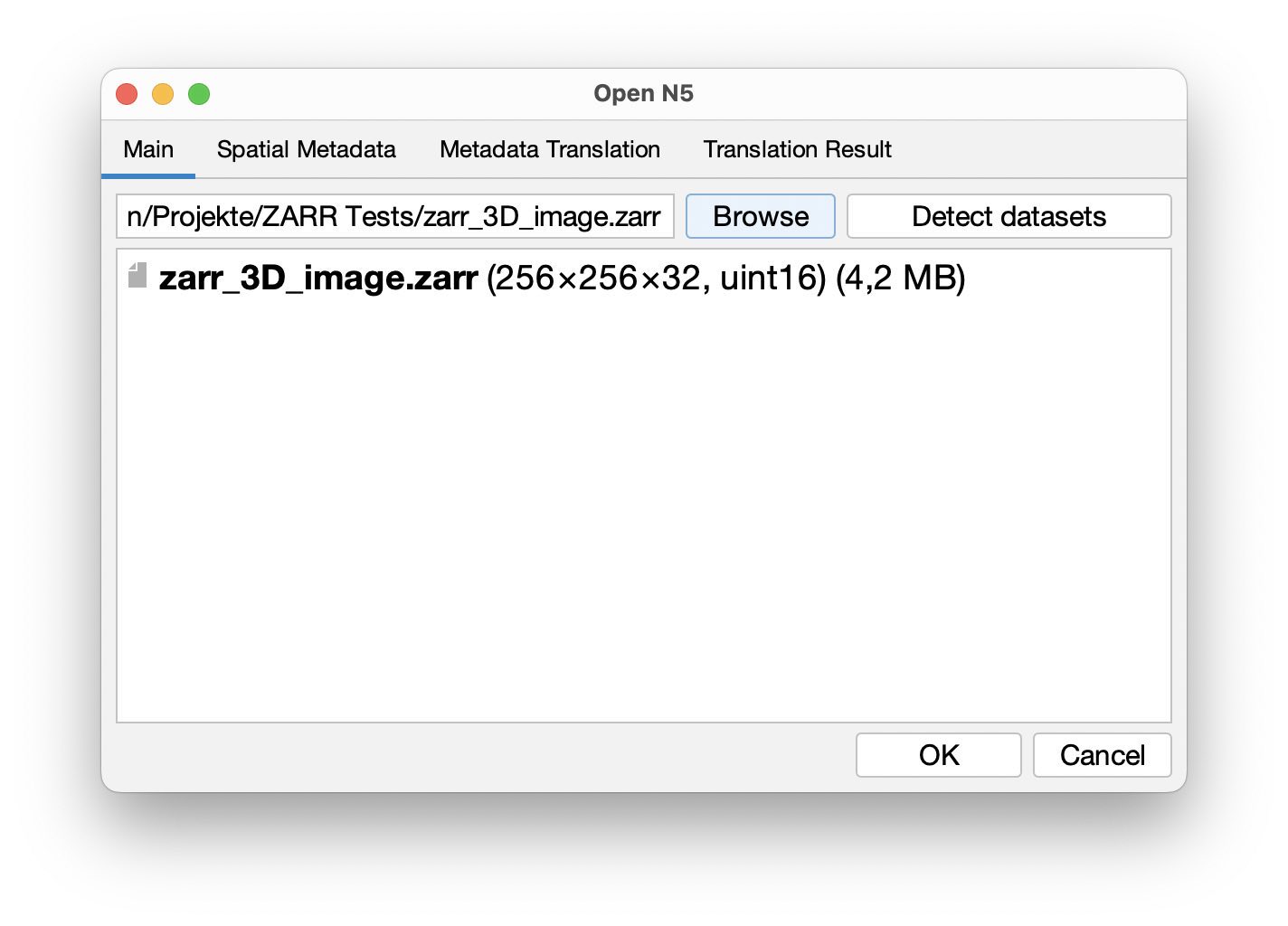
No Zarr file at hand? Check out my previous post and quickly generate a sample file to play around with:
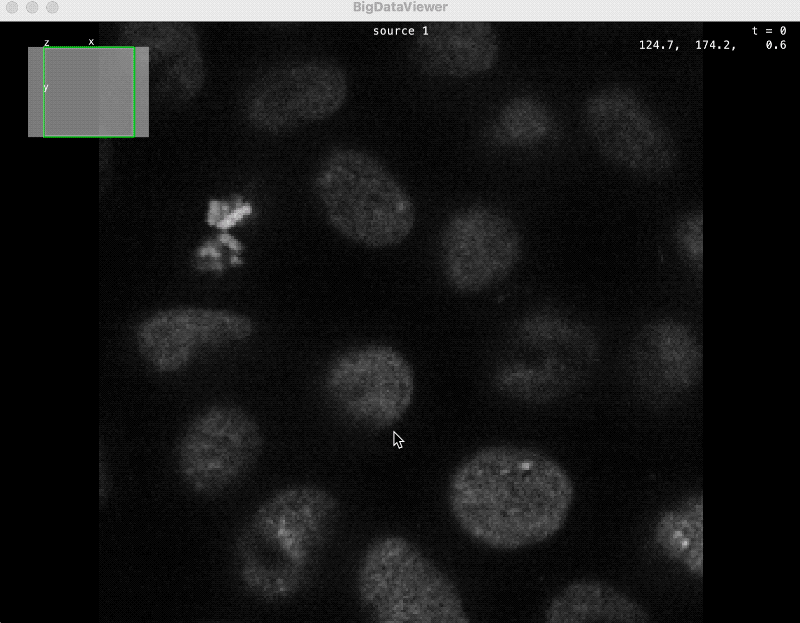
At the moment, N5 Viewer is not able to recognize the OME-ZARR specifications correctly. We have to select the first pyramid level within the OME-ZARR file, i.e., the 0 folder, to view the image:
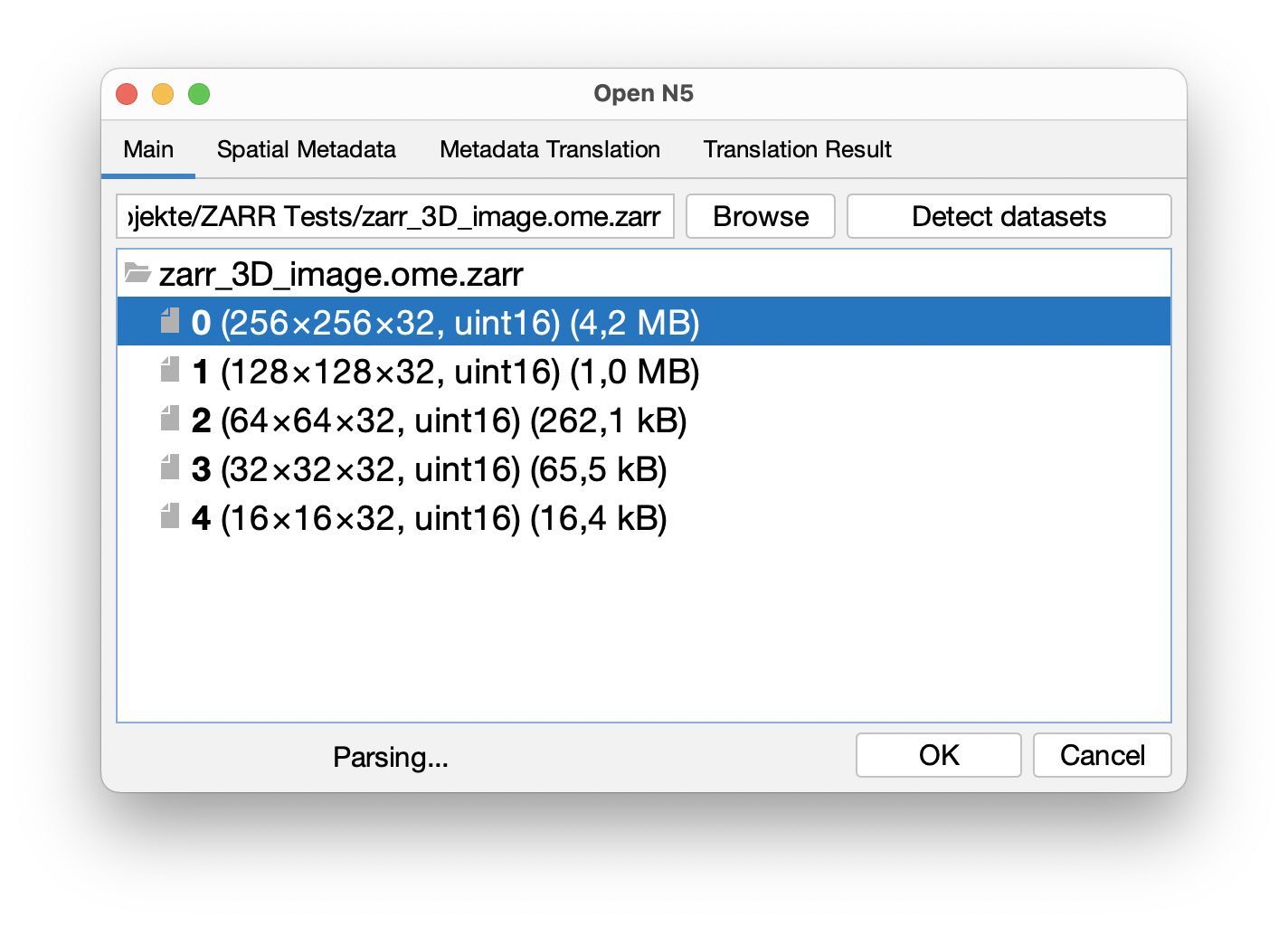
Open OME-ZARR files via the MoBIE plugin
The MoBIE Fiji Viewerꜛ is currently only able to read OME-ZARR files, but supports the access to remotely stored files.
If it is not already there, you first need to installꜛ MoBIE:
- Got to
Help->Update... - In the ImageJ updater dialog, click on
Manage update sites.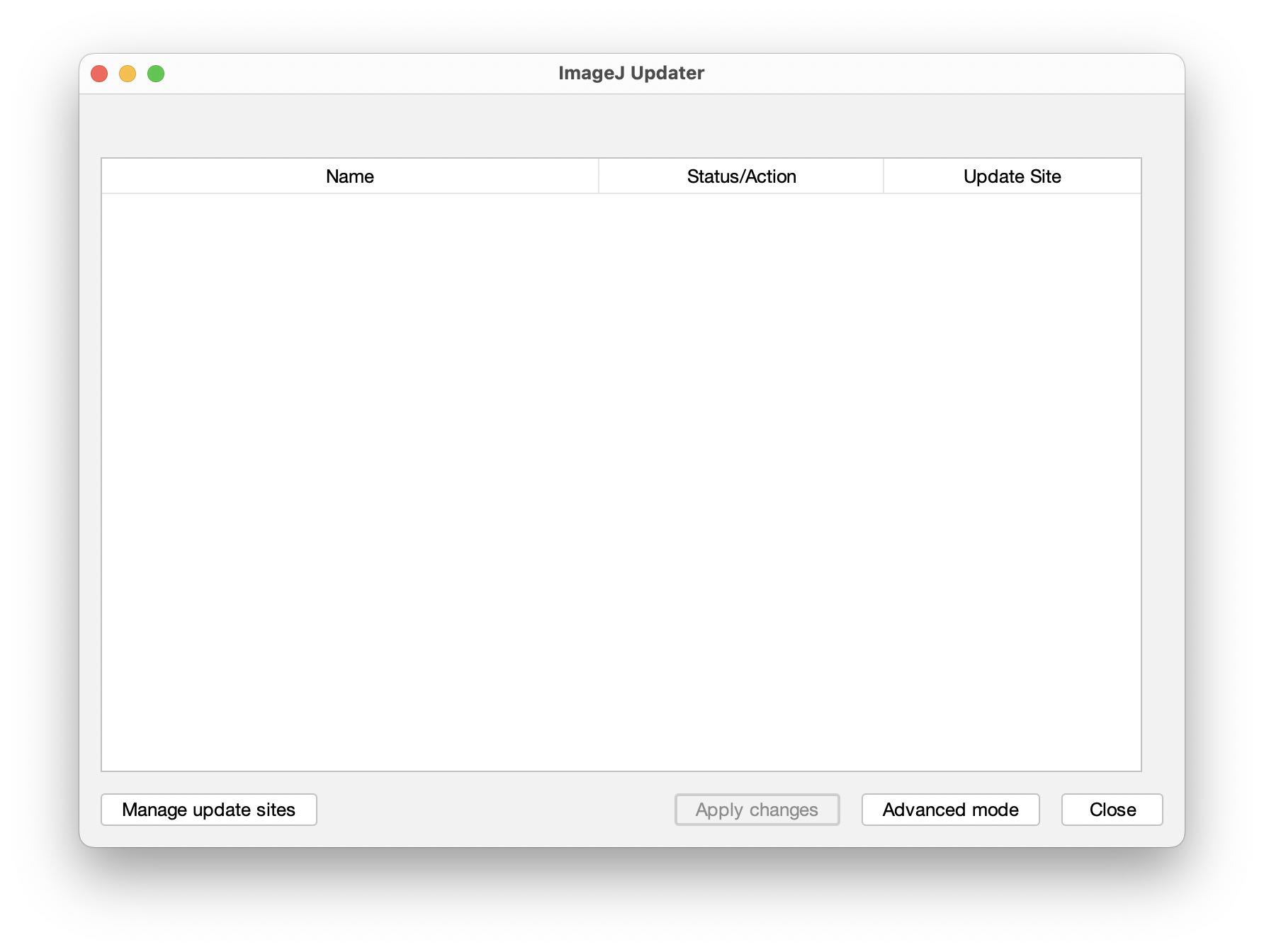
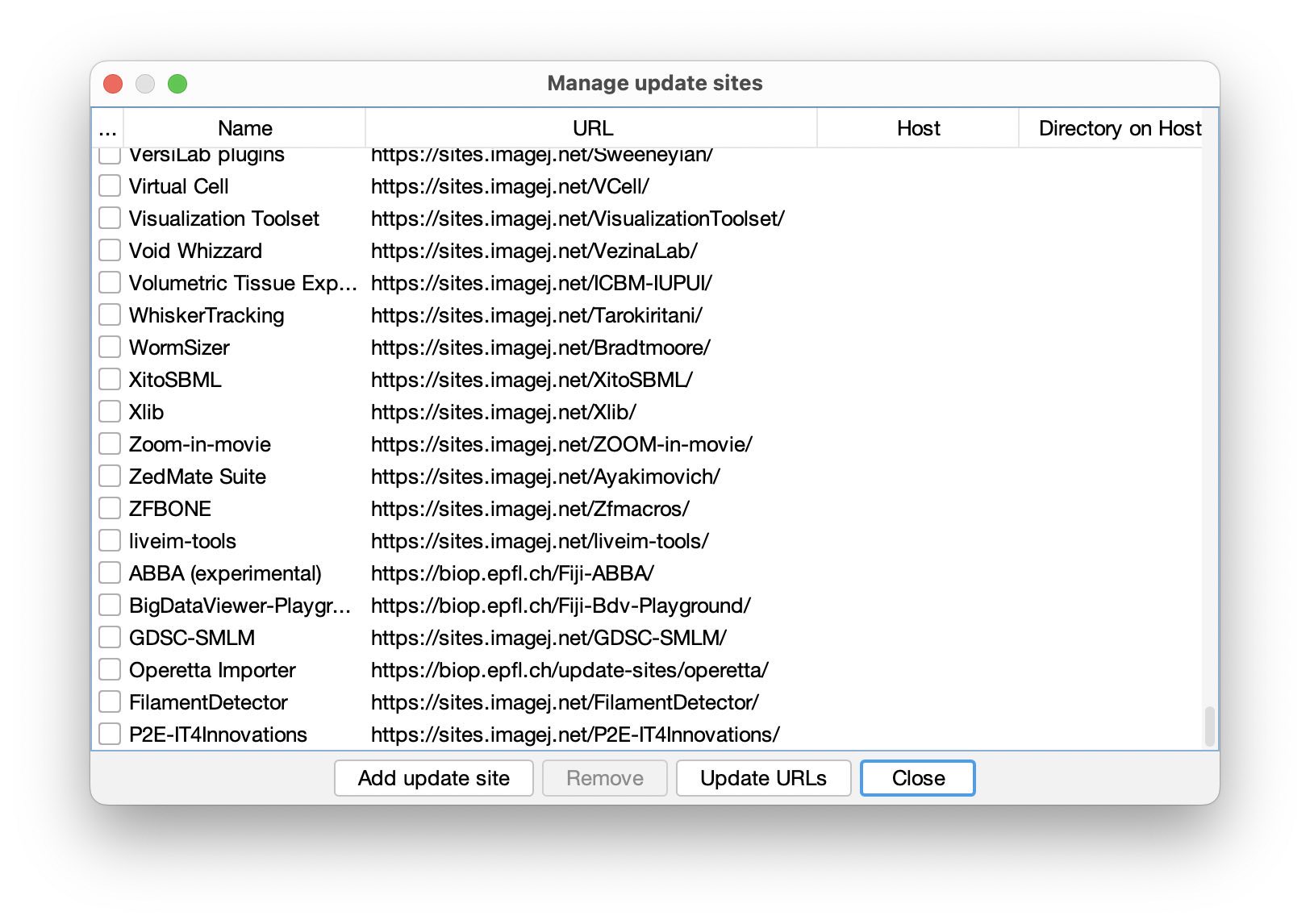
- Here, search for
MoBIE, enable its checkbox and clickClose. If you can’t find it, you have to add its source URL by clicking onAdd update site. In the input prompt, enterhttps://sites.imagej.net/MoBIE/for the URL andMoBIEfor the name. Enable its checkbox and clickClose. - Back in the ImageJ updater dialog, click on
Apply changes. - Restart Fiji.
Open a local OME-ZARR file via
Plugins->BigDataViewer->OME ZARR->Open OME-Zarr From File System...
and browse to the desired OME-ZARR file on your hard drive.
To open a remotely stored OME-ZARR file, select
Plugins->BigDataViewer->OME ZARR->Open OME ZARR from S3...
As an example source, enter “https://uk1s3.embassy.ebi.ac.uk/idr/zarr/v0.3/9836842.zarr”,
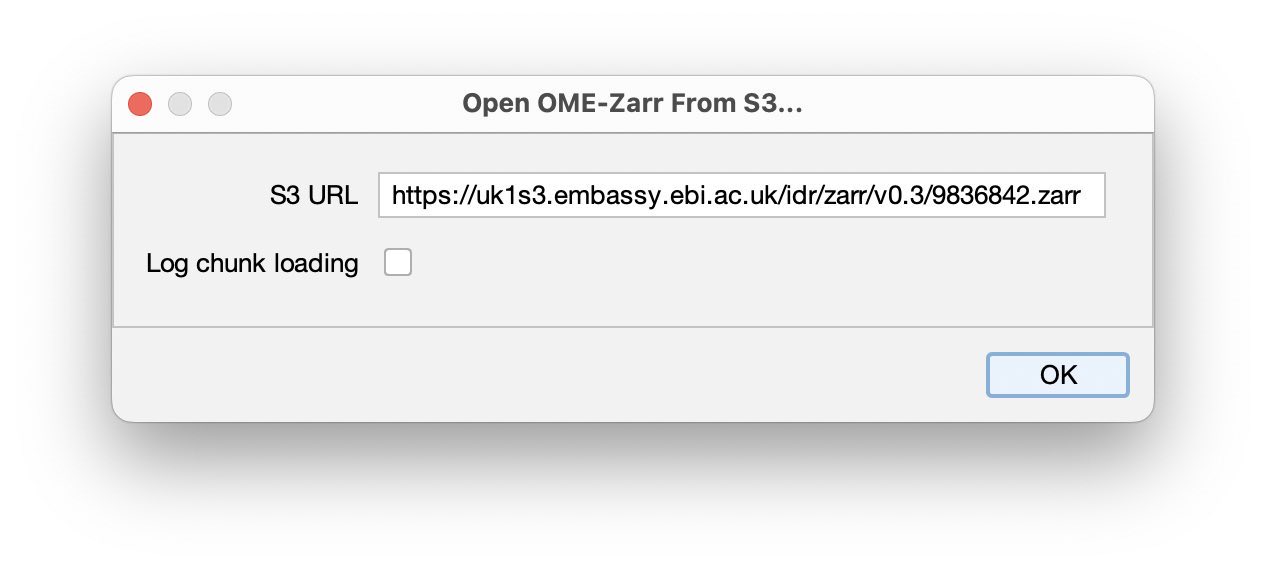
and the image is downloaded into the BigDataViewer:
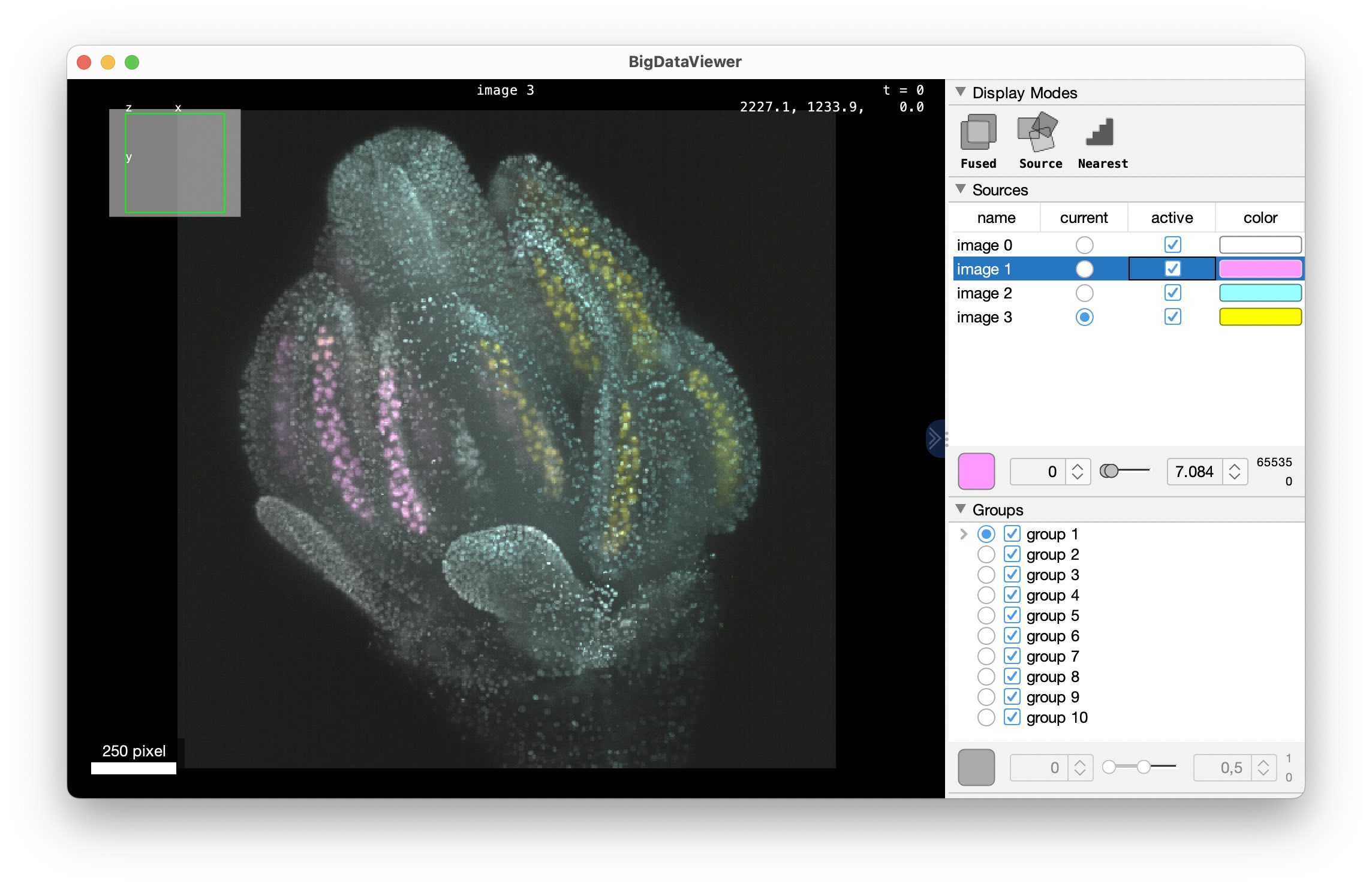
For the screenshot above, I’ve additionally adjusted the brightness and colors of the image.
Other options
There is some rumorꜛ, that the OMEꜛ is working on a more native support for Zarr files in Fiji via bio-formatsꜛ. Whenever this becomes available, I will inform you on my blog.
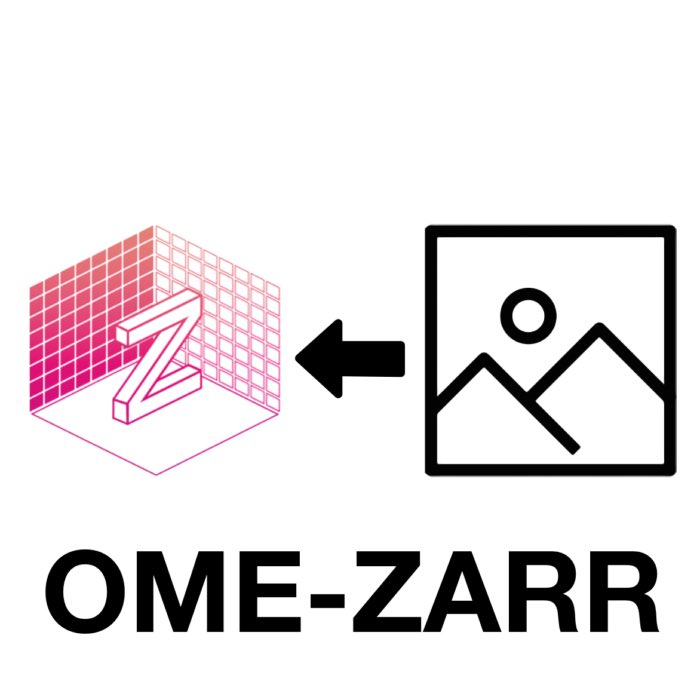
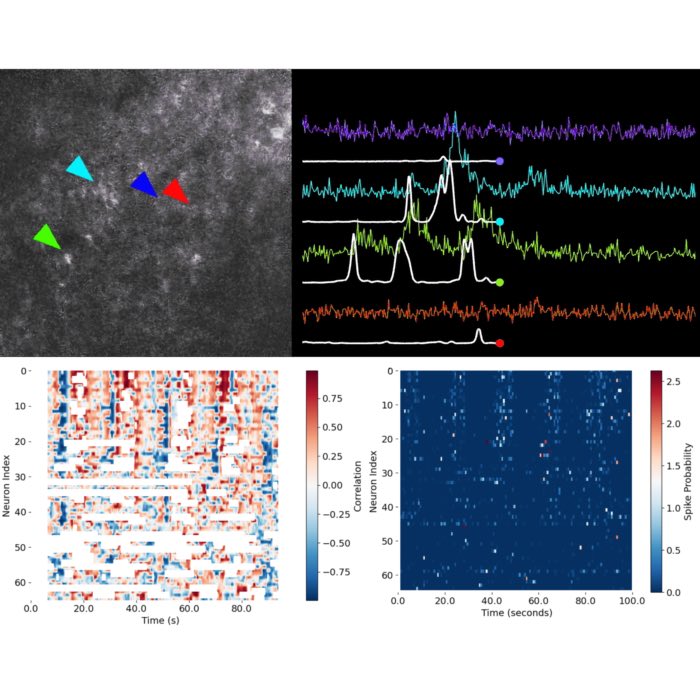
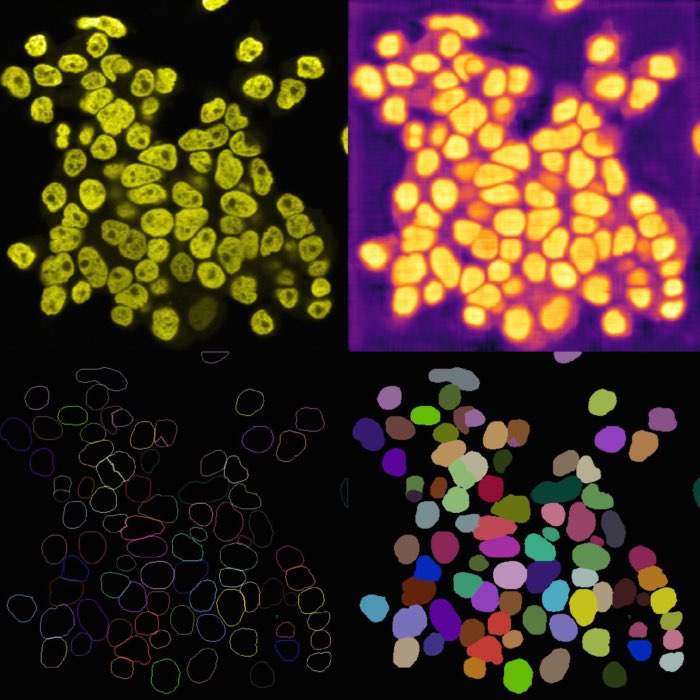
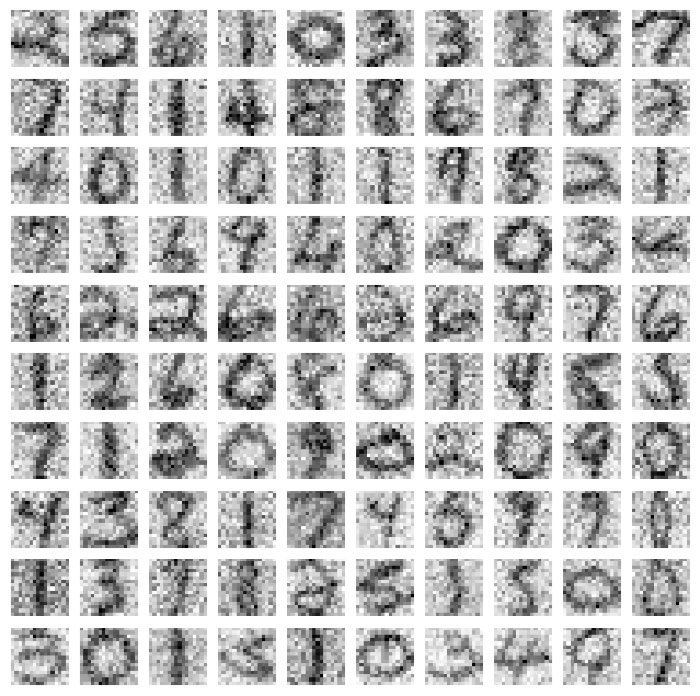
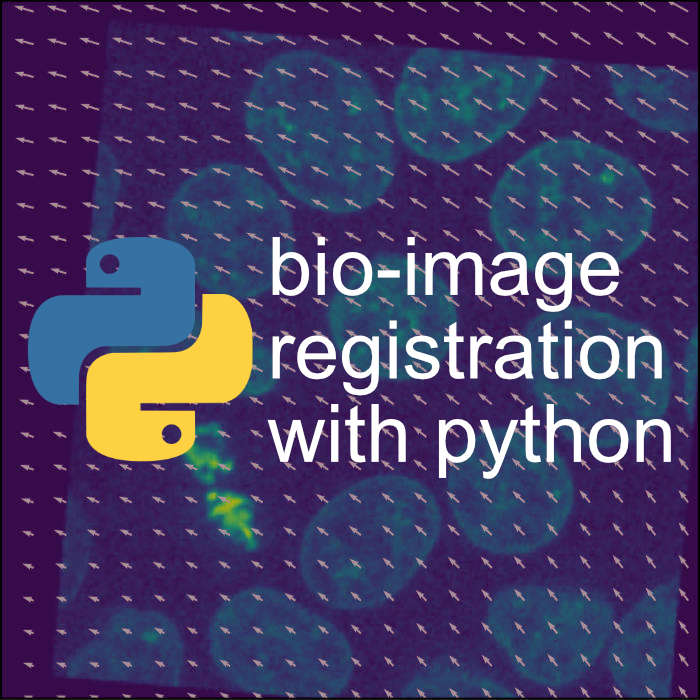


comments