Reslicing stacks in Napari
Unfortunately, Napari does not offer a dedicated plugin for re-slicing image stacks (at least not yet). However, we can easily do that “by hand” utilizing the the layer list. If not already done, split your multi-channel or time lapse or any multi-dimensionsal image stack into individual layer (right-click on the stack and choose Split Stack from the drop-down menu). Then, select the layers you want to keep, right-click on them and choose Merge to Stack from the drop-down menu. This will create a new stack as a re-sliced version of the original stack. The remaining slices/layer can be deleted ot you merge them into new stack as well, whatever is appropriate for your task.
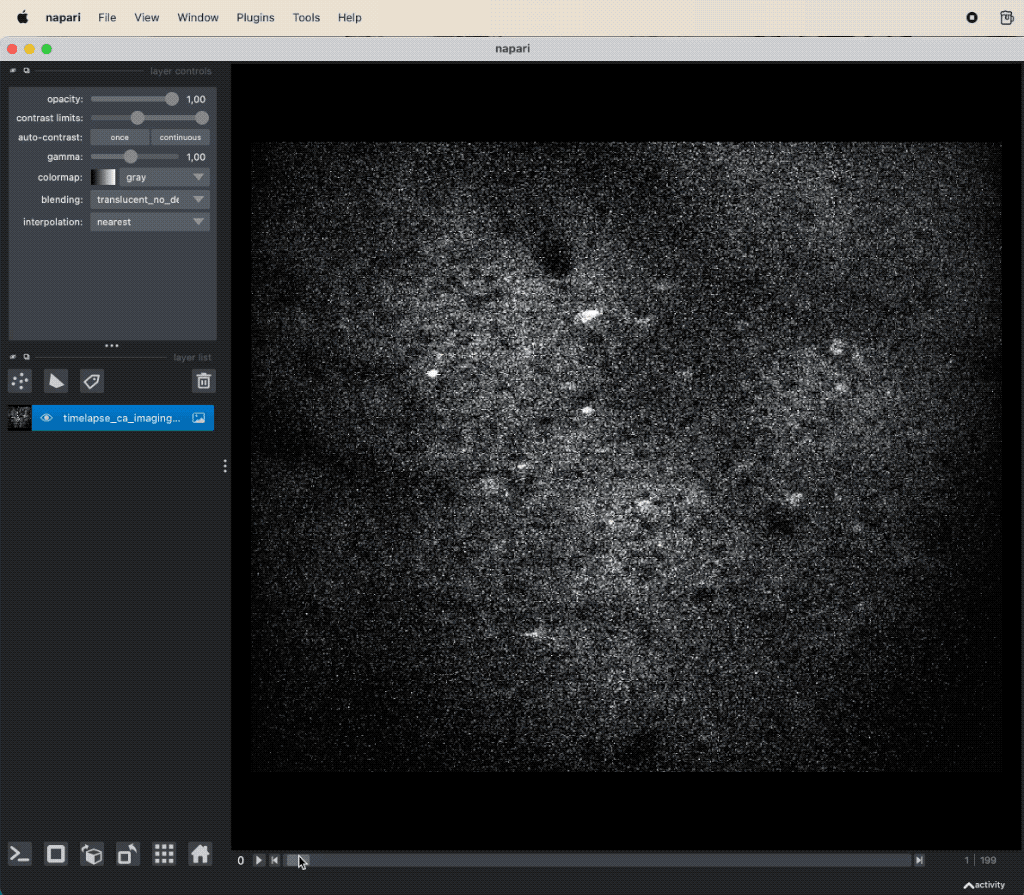 Re-slicing an image stack in Napari.
Re-slicing an image stack in Napari.
Exercise
Load the TIFF file “timelapse_ca_imaging_suite2p_file_00002_00001” and re-slice the time lapse stack by keeping only the slices from 50 to 105. Save your newly created, re-sliced stack as a new TIFF file.
Acknowledgement
The “timelapse_ca_imaging_suite2p_file_00002_00001” TIFF is a two-photon calcium image recording and part of the Suite2p sample image dataset, available from this shared Google Drive folderꜛ from the authors. Suite2p is a fast, accurate and scalable pipeline for calcium imaging data analysis, developed by Marius Pachitariu, Carsen Stringer and Kenneth D. Harris (2018)ꜛ. For more information, visit the Suite2p GitHub repositoryꜛ.