Track the growth of your Zettelkasten with DEVONthink
If you’re running a Zettelkasten using DEVONthink, you can easily track its growth by using DEVONthink’s smart groupsꜛ.
 The cover image for this post was created with DALL·E 2. (Sourceꜛ)
The cover image for this post was created with DALL·E 2. (Sourceꜛ)
How to setup the smart group
The only thing you have to do is to define smart groups, that filter your database for all notes created in a certain time interval. For instance, I create smart groups for each month of each year since I’m working on my Zettelkasten. Each smart group sorts out notes that are created in one specific month. I further refine the filter by only allowing Markdown files. I use Markdown files for all “Zettels” in my Zettelkasten. The refined filter ensures, that only the notes I’ve created on my own, i.e., that I’ve actually contributed to my Zettelkasten, are taken into account. All other file types, attachments to the Markdown files such as images or PDF, are ignored. You can further refine the filter by, e.g., filtering for specific tags. Here is how my smart group for January 2023 looks like:
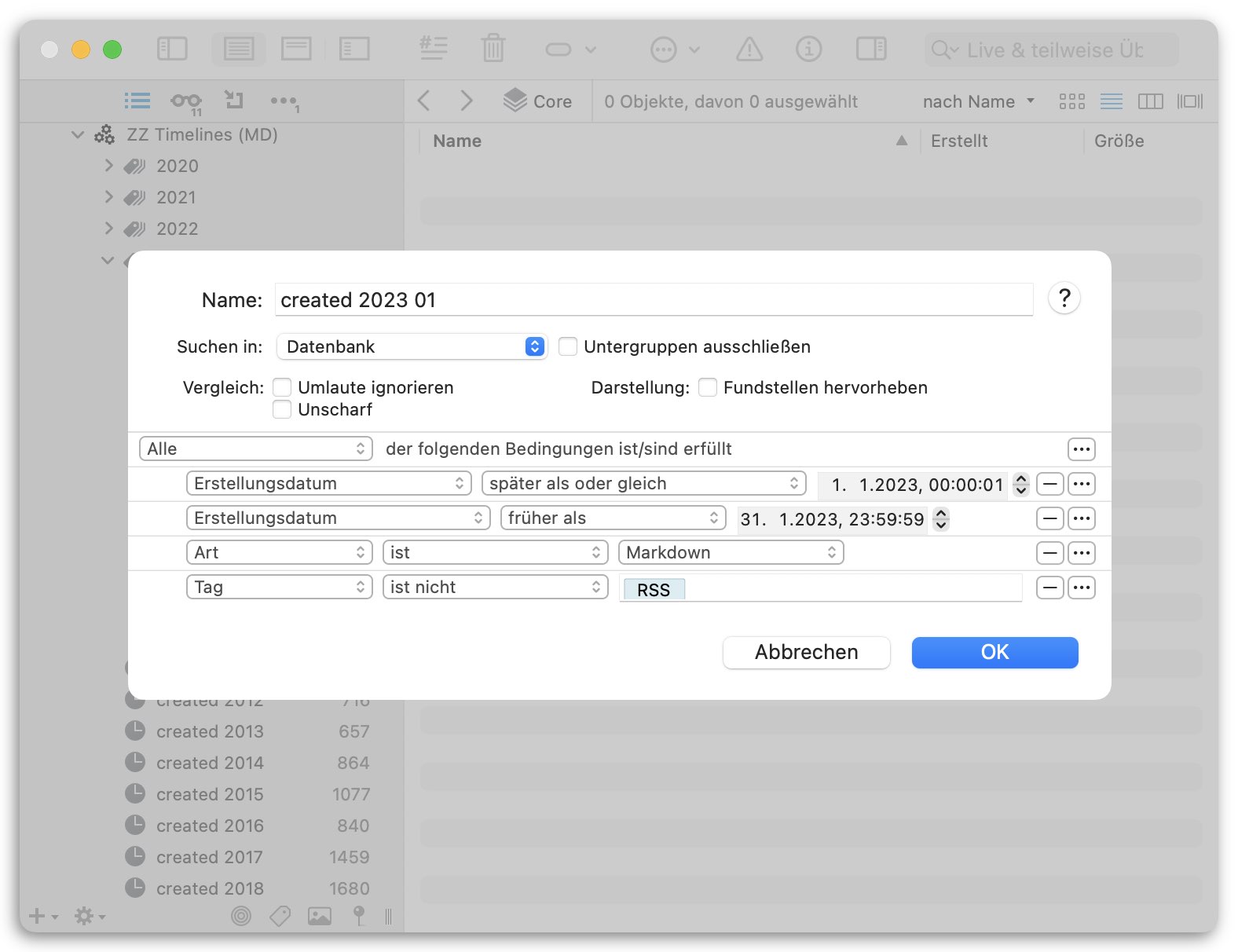 Example smart group that filters all Markdown files (i.e., the “Zettels” in my Zettelkasten) created in January 2023.
Example smart group that filters all Markdown files (i.e., the “Zettels” in my Zettelkasten) created in January 2023.
You can define smart groups for any time interval. For instance, I additionally create smart groups spanning over an entire year.
Tip: Once you’ve created the first smart group, you can duplicate it and simply adjust the time interval wherein instead of creating new groups for each desired time interval.
What is it good for?
For me, this fulfills two purposes. First, you can track the growth of your Zettelkasten on the time scale of your defined time intervals. In DEVONthink’s’ side panel you can see, how many files are in each smart group, thus you can see how productive you’ve been every month and year. This helps you to identify productivity peak time points as well as potential periodicities wherein. Second, within each smart group you can see the according files of each time interval. You can identify and recap the topics you worked on each month or year, just out of interest or as a way-back-machine. This could potentially trigger impulses for new ideas or help identify new connections between different topics and notes in your Zettelkasten.
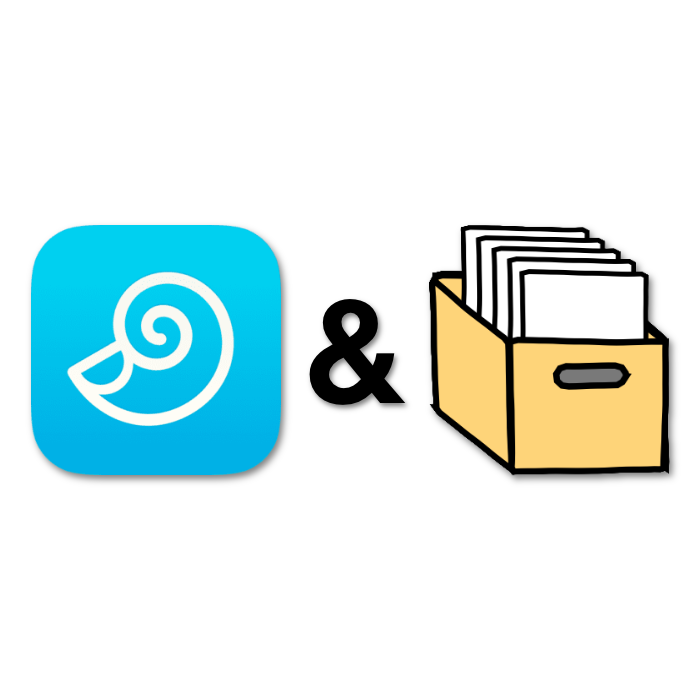
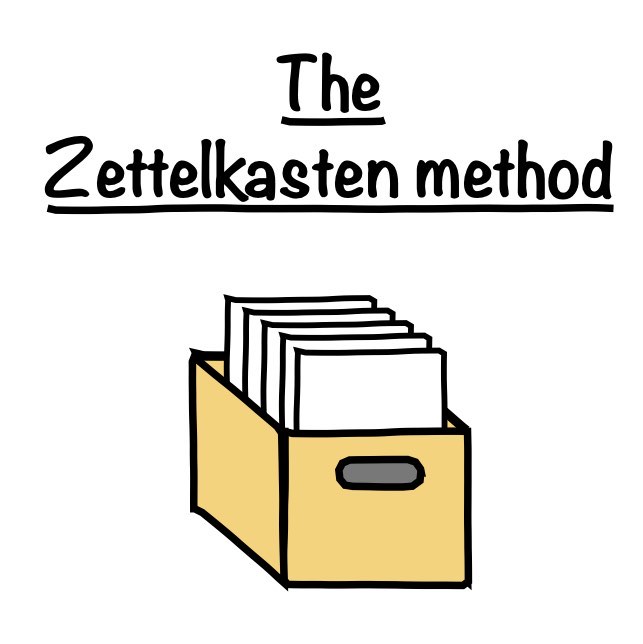
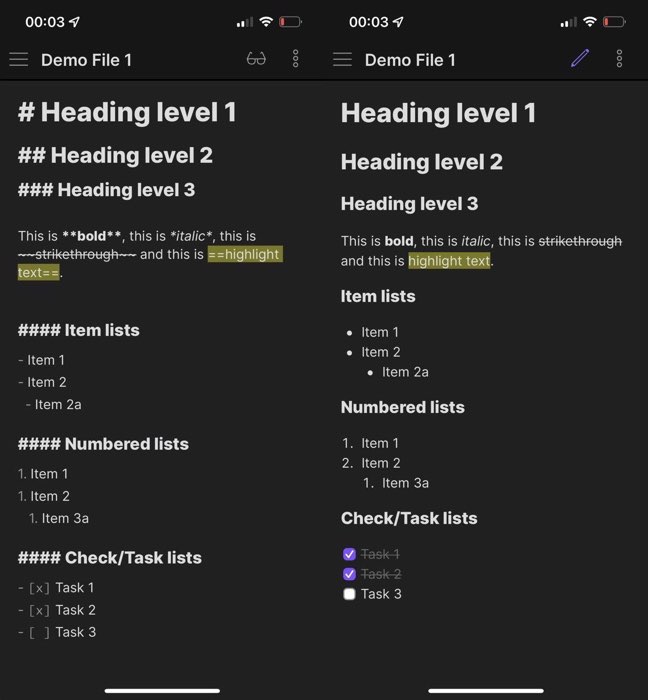
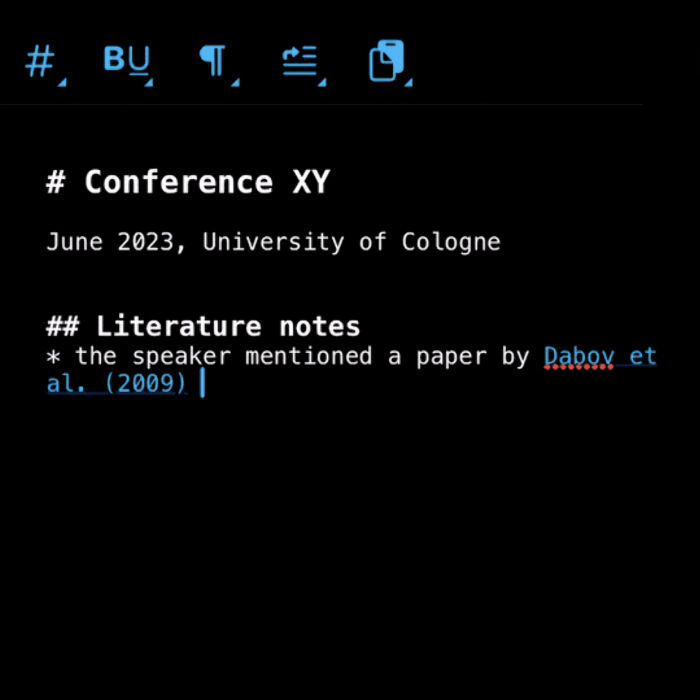
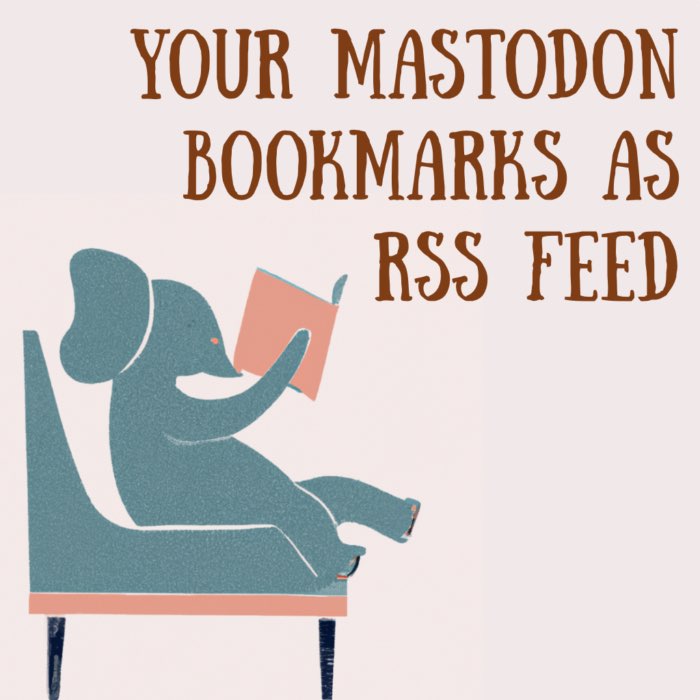
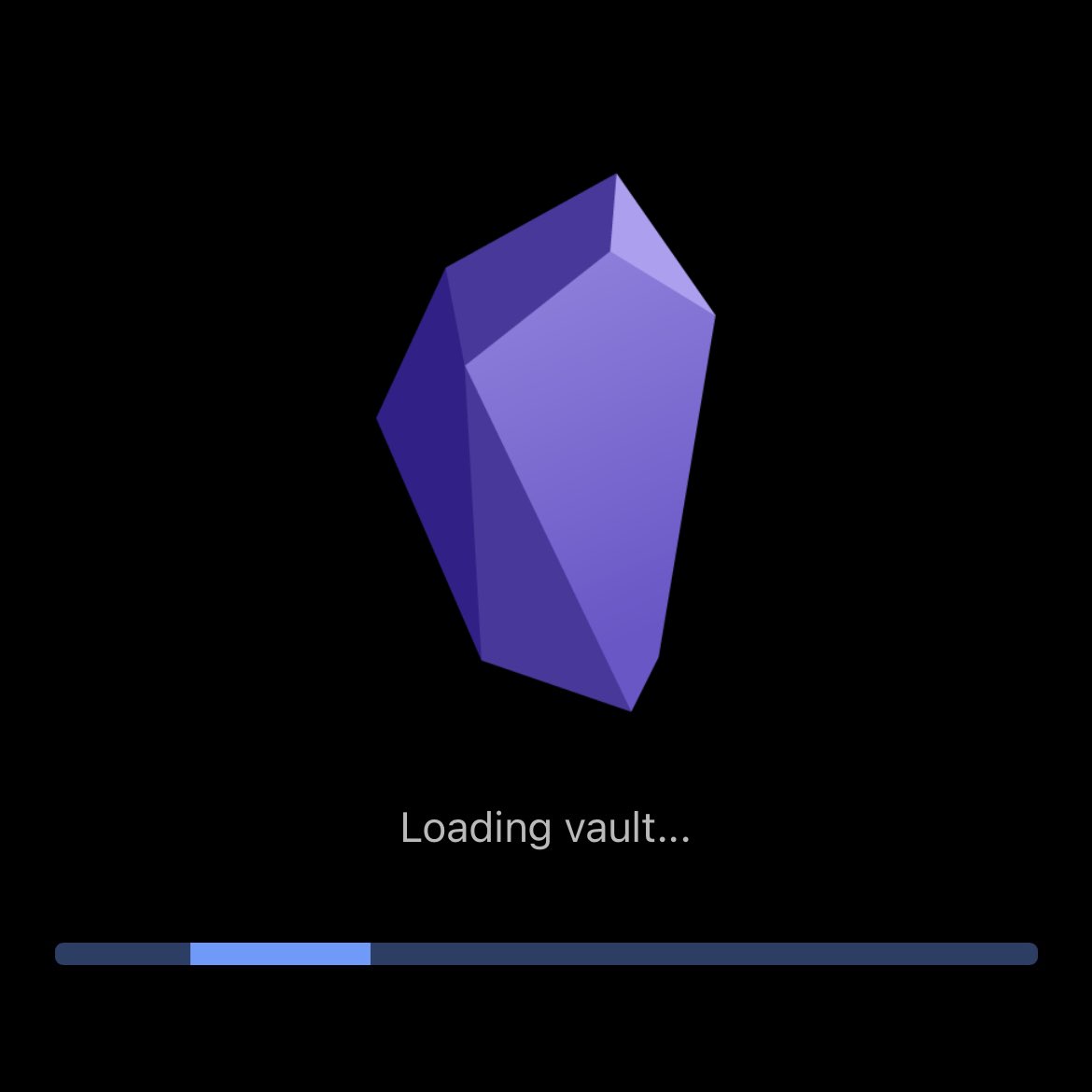


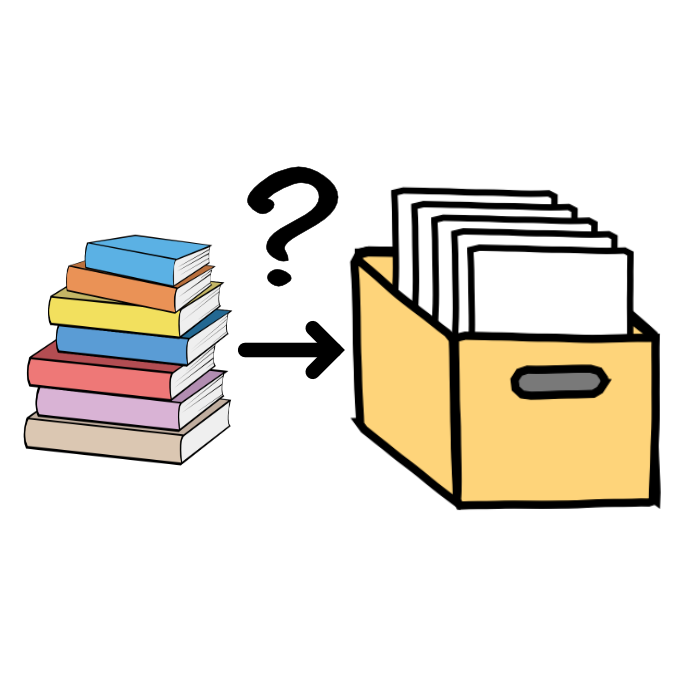
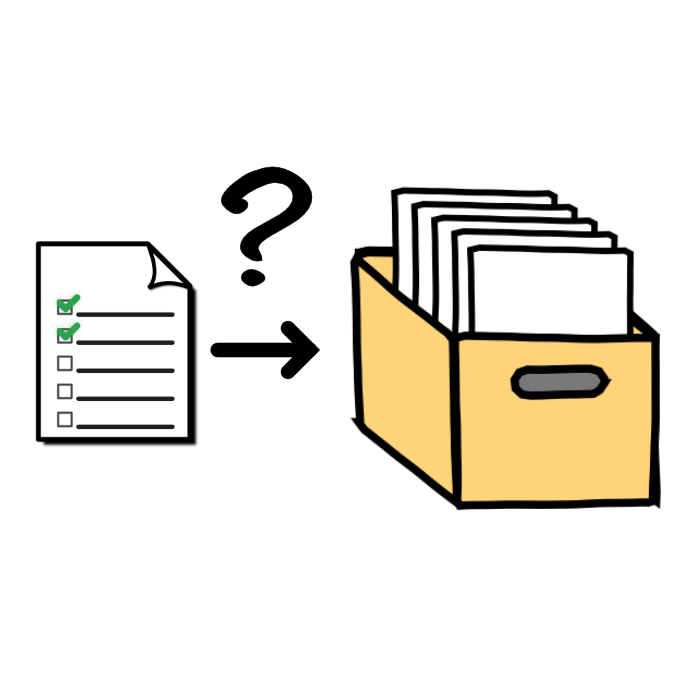
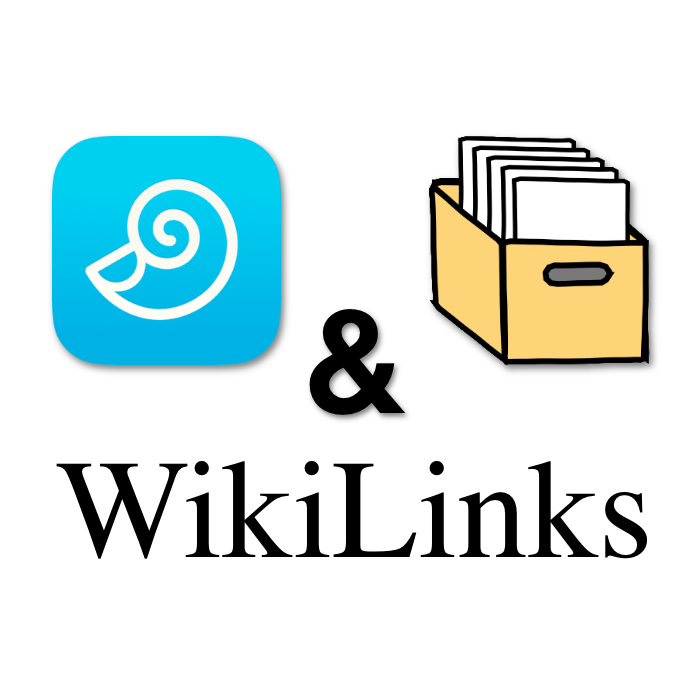
comments