How to run PyTorch on the M1 Mac GPU
As for TensorFlow, it takes only a few steps to enable a Mac with M1 chip aka Apple silicon for performing machine learning tasks in Python using the PyTorchꜛ framework. The steps shown in this post are a summary of this blog postꜛ by Nikos Kafritsasꜛ and this blog postꜛ by Sudhanva Narayanaꜛ (GitHubꜛ).

Update: PyTorch is now fully available for Apple Silicon. Thus, it’s no longer necessary to follow the instructions below. Just follow the installation instructions in this update post: PyTorch on Apple Silicon.
Pre-check
Again, before we begin, please ensure that you have installed the macOS miniconda ARM versionꜛ. To check this, activate any existing conda-generated virtual environment, start a Python session and execute:
import platform
platform.platform()
You should receive something like:
'macOS-12.3-arm64-arm-64bit'
If this is the case, jump to the next section. Otherwise, you need to
- uninstall your existing conda installationꜛ, and
- install the miniconda macOS ARM version, e.g.
Miniconda3 macOS Apple M1 64-bit pkg.
Install PyTorch
- Create and activate a virtual conda environment:
conda create --name conda_pytorch python=3.9 conda activate conda_pytorch - Install
pipand some other packages, which we will need for the evaluation later:
conda install pip ipykernel jupyter notebook matplotlib -y - Install the PyTorch (Nightly) dependencies:
pip install --pre torch torchvision torchaudio --extra-index-url https://download.pytorch.org/whl/nightly/cpu
And that’s it!
To verify that everything is installed correctly, open a Python session and run:
import torch
print(f"torch backend MPS is available? {torch.backends.mps.is_available()}")
print(f"current PyTorch installation built with MPS activated? {torch.backends.mps.is_built()}")
print(f"check the torch MPS backend: {torch.device('mps')}")
print(f"test torch tensor on MPS: {torch.tensor([1,2,3], device='mps')}")
If you get the following responses,
torch backend MPS is available? True
current PyTorch installation built with MPS activated? True
check the torch MPS backend: mps
test torch tensor on MPS: tensor([1, 2, 3], device='mps:0')
everything is set up well. mps stands for Metal Performance Shaderꜛ, which is Apple’s GPU architecture.
Note: The M1 GPU support feature is only supported on macOS 12.3 and higher.
Benchmark test
We can benchmark PyTorch using the following code snippet from Nikos’ blog postꜛ. To run PyTorch on the M1 GPU, we have to set the device to mps (torch.device("mps")) (for an Nvidia GPU we would set torch.device("cuda") and for running on the CPU torch.device("cpu")):
%%time
import math
dtype = torch.float
device = torch.device("mps")
# alternative:
# device = torch.device("mps") if torch.backends.mps.is_available() else torch.device("cpu")
# create some random input and output data:
x = torch.linspace(-math.pi, math.pi, 2000, device=device, dtype=dtype)
y = torch.sin(x)
# randomly initialize weights:
a = torch.randn((), device=device, dtype=dtype)
b = torch.randn((), device=device, dtype=dtype)
c = torch.randn((), device=device, dtype=dtype)
d = torch.randn((), device=device, dtype=dtype)
learning_rate = 1e-6
for t in range(2000):
# Forward pass: compute predicted y
y_pred = a + b * x + c * x ** 2 + d * x ** 3
# Compute and print loss
loss = (y_pred - y).pow(2).sum().item()
if t % 100 == 99:
print(t, loss)
# Backprop to compute gradients of a, b, c, d with respect to loss
grad_y_pred = 2.0 * (y_pred - y)
grad_a = grad_y_pred.sum()
grad_b = (grad_y_pred * x).sum()
grad_c = (grad_y_pred * x ** 2).sum()
grad_d = (grad_y_pred * x ** 3).sum()
# Update weights using gradient descent
a -= learning_rate * grad_a
b -= learning_rate * grad_b
c -= learning_rate * grad_c
d -= learning_rate * grad_d
print(f'Result: y = {a.item()} + {b.item()} x + {c.item()} x^2 + {d.item()} x^3')
The total runtime on my Mac was 2.49s.

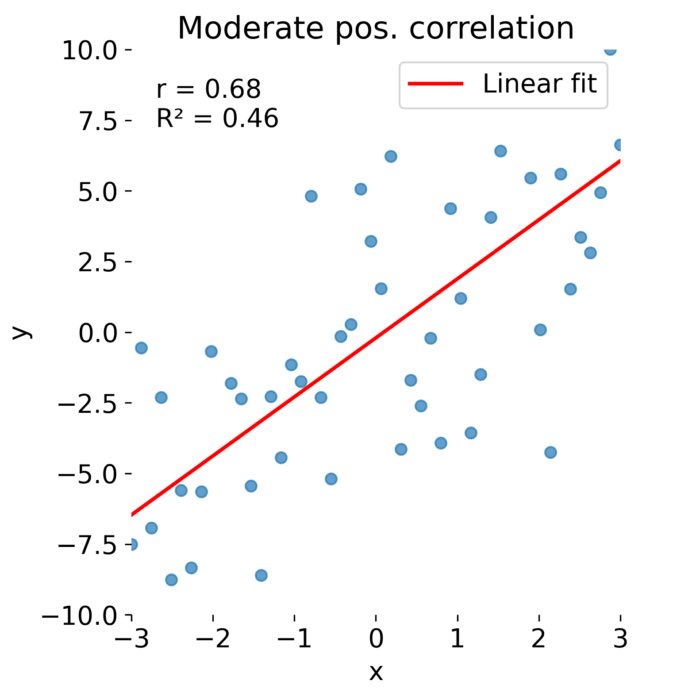
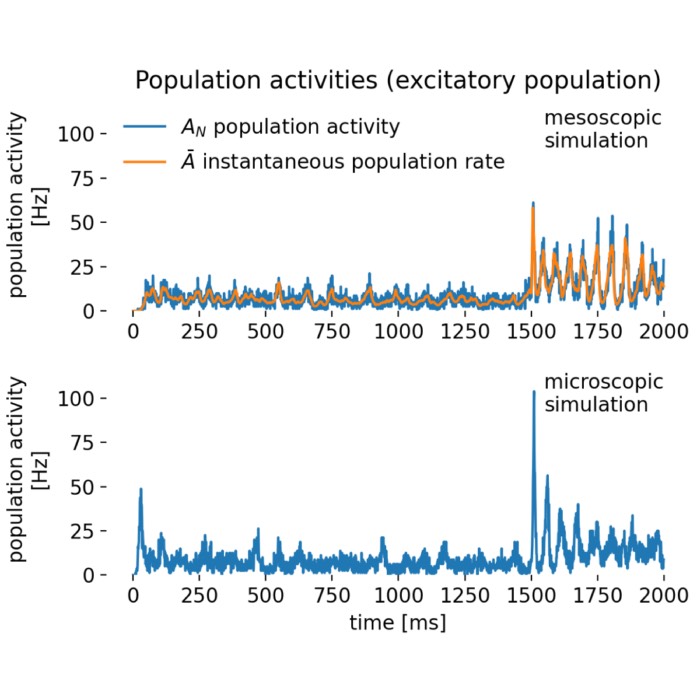
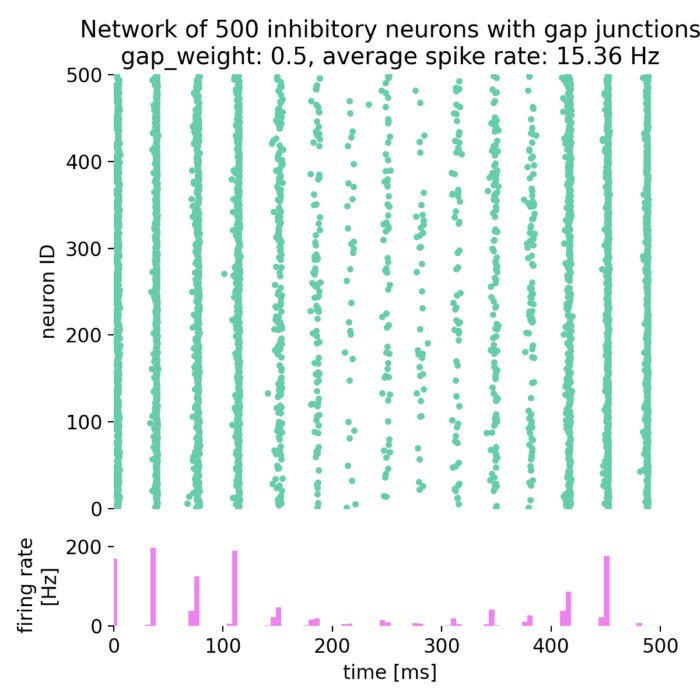
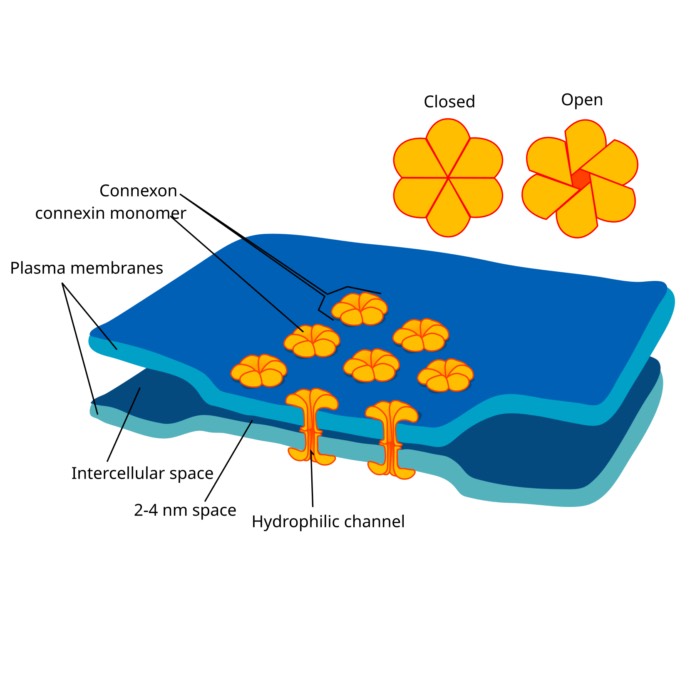
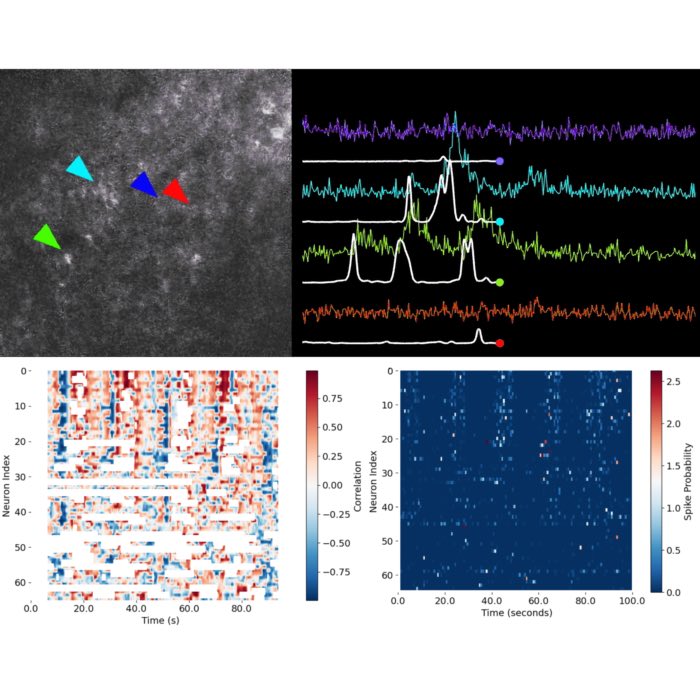

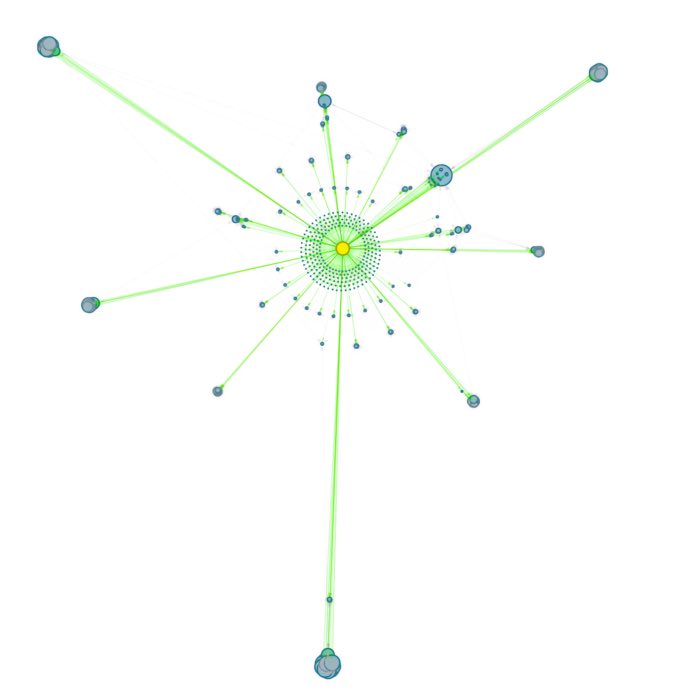
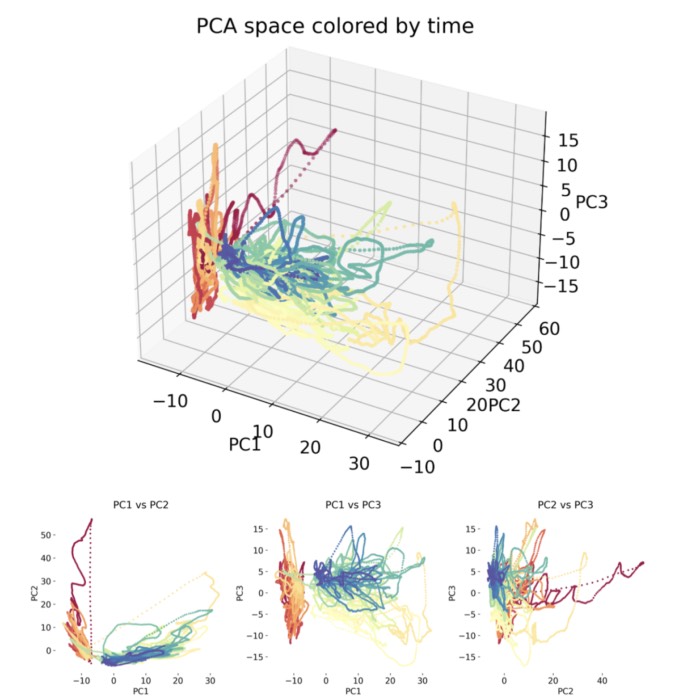
comments