Laying off thousands of employees: Not okay! How to delete a Twitter account
Putting thousands of people on the streetꜛ, how this has been doneꜛ, and which consequencesꜛ this could have for foreign employees is anything else than cool. And since Twitter could now become an even more pleasant home for far-right propagandaꜛ and conspiracy theoriesꜛ, this might not be the environment in which you’d like to stay. Here is how to fix it:
- open up Twitter
- click on the
...icon on the left panel in the main Twitter window - unfold the menu
Settings and support - select
Settings and privacy - click on
Your account - click on
Deactivate your account - click on
Deactivate - confirm your password and click
Deactivate - In the next 30 days, do not log into your account. After that period, your account will be deleted permanently.
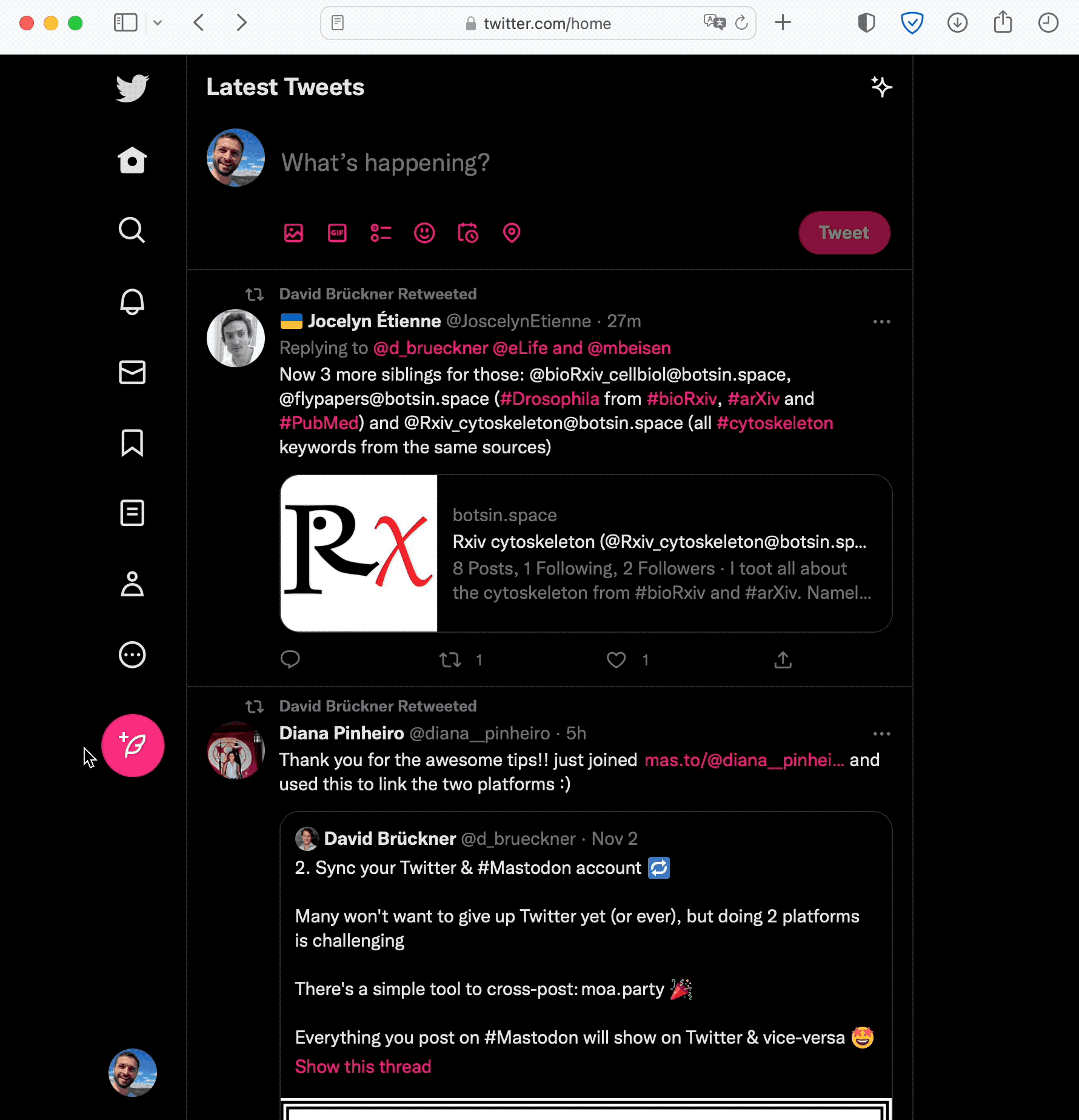
 The cover image for this post was created with DALL·E (Sourceꜛ).
The cover image for this post was created with DALL·E (Sourceꜛ).


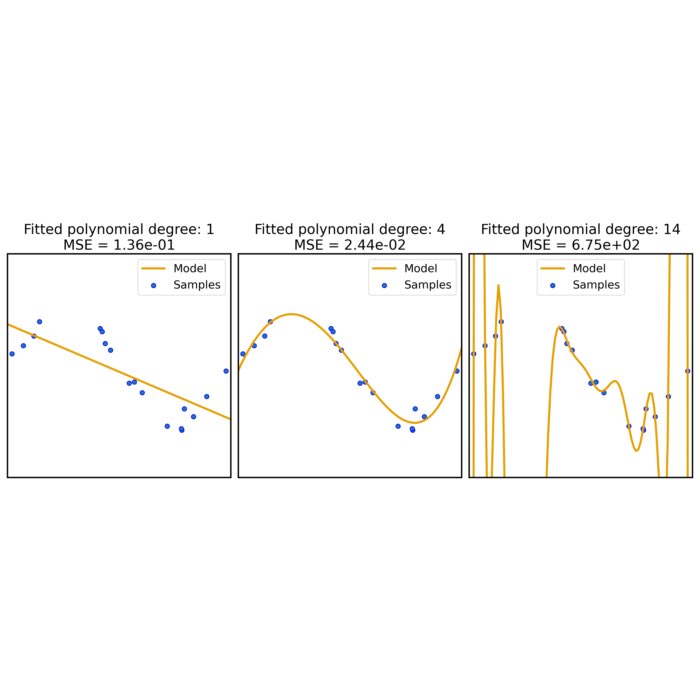




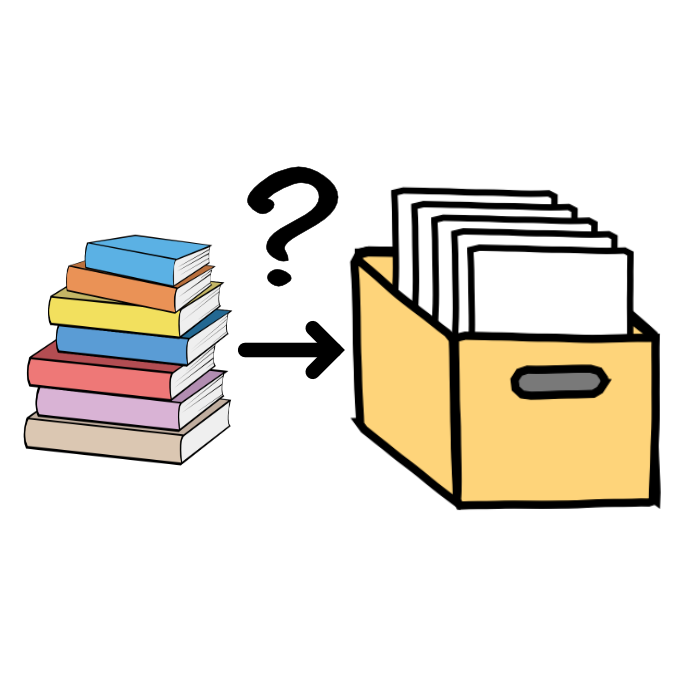
comments